Why Photo Editing Apps Matter
Photo editing apps have revolutionized the way we approach photography. With the rise of social media platforms like Instagram, Snapchat, and Facebook, the demand for aesthetically pleasing and visually engaging content has skyrocketed. Photo editing apps allow users to enhance their images, correct flaws, and add creative effects, making their photos stand out in a crowded digital landscape.
Benefits of Using Photo Editing Apps:
- Enhanced Creativity: These apps offer a wide range of tools and filters that allow users to unleash their creativity and produce unique images.
- User-Friendly: Most photo editing apps are designed to be intuitive, making it easy for beginners to start editing their photos like a pro.
- Cost-Effective: With many free photo editing apps available, you can achieve professional-quality edits without spending a dime.
- Convenience: Having a photo editing app on your smartphone means you can edit and share your photos on the go.
Now, let’s dive into the best photo editing apps available in 2024.
1. Adobe Lightroom: The Gold Standard
When it comes to professional photo editing, Adobe Lightroom is often considered the gold standard. This app offers a comprehensive set of tools for editing, organizing, and sharing photos. Available on both iOS and Android, Lightroom is known for its powerful features and seamless integration with Adobe’s Creative Cloud suite.
Key Features:
- Advanced Editing Tools: Lightroom offers a wide range of editing tools, including exposure, contrast, color correction, and more.
- Presets: The app comes with a variety of presets that allow users to apply professional-quality edits with a single tap.
- Cloud Sync: With Creative Cloud integration, you can sync your edits across all your devices.
- Professional Grade: Perfect for both amateurs and professionals alike, making it one of the best photo editing apps available.
Why It’s a Top Choice: Adobe Lightroom’s extensive feature set and professional-grade tools make it a top photo editing app for serious photographers and hobbyists alike.
2. Snapseed: The Free Powerhouse
Developed by Google, Snapseed is a free photo editing app that offers a robust set of features typically found in paid software. It’s available on both Android and iOS, making it accessible to a wide range of users.
Key Features:
- Selective Adjustments: Snapseed allows users to make selective edits to specific parts of their photos.
- Healing Tool: Remove unwanted objects or blemishes with ease.
- RAW Editing: Snapseed supports RAW files, providing high-quality editing options for serious photographers.
- User-Friendly Interface: Despite its powerful tools, Snapseed is known for its intuitive and easy-to-use interface.
Why It’s a Top Choice: As one of the best free photo editing apps, Snapseed provides professional-quality tools without any cost, making it ideal for beginners and seasoned photographers alike.
3. VSCO: A Blend of Editing and Social Sharing
VSCO is more than just a photo editing app; it’s also a social platform where users can share their edited photos. Known for its minimalist interface and high-quality presets, VSCO is a favorite among Instagram influencers and photography enthusiasts.
Key Features:
- Film-Inspired Presets: VSCO offers a range of presets inspired by classic film stocks, allowing users to achieve a vintage look.
- In-App Camera: VSCO includes a camera with manual controls, enabling users to capture and edit photos within the same app.
- Social Platform: Share your edited photos with the VSCO community and discover inspiration from other creators.
- Subscription Options: While the app is free, a subscription unlocks additional presets and editing tools.
Why It’s a Top Choice: VSCO’s combination of high-quality editing tools and a built-in social platform makes it a unique and popular choice among creative users.
4. PicsArt: Creativity Unleashed
PicsArt is a feature-packed photo editing app that goes beyond basic edits, offering a wide range of creative tools, including collage making, drawing, and text overlays. Available on both Android and iOS, PicsArt is known for its versatility and extensive features.
Key Features:
- Collage Maker: Create stunning collages with a variety of templates and customization options.
- Drawing Tools: Add artistic elements to your photos with drawing and painting tools.
- Stickers and Text Overlays: Personalize your photos with stickers, text, and custom overlays.
- Social Community: Join the PicsArt community to share your creations and discover new ideas.
Why It’s a Top Choice: PicsArt’s comprehensive feature set makes it one of the top photo editing apps for users who want to explore their creativity and go beyond basic edits.
5. Canva: Design and Edit on the Go
While Canva is primarily known as a design tool, its photo editing capabilities are not to be overlooked. Available on both mobile devices and web browsers, Canva offers a range of tools for editing photos and creating stunning visual content.
Key Features:
- Templates for Social Media: Canva offers templates for Instagram posts, Facebook covers, and more, making it easy to create polished content.
- Photo Filters and Effects: Enhance your photos with a variety of filters and effects.
- Text and Graphics: Add text, icons, and graphics to your photos with Canva’s extensive library of design elements.
- Collaborative Features: Work on projects with others by sharing designs and edits in real-time.
Why It’s a Top Choice: Canva’s versatility and ease of use make it one of the best apps for photo editing, especially for social media content creators and marketers.
6. Afterlight: Simple Yet Powerful
Afterlight is a photo editing app that strikes a balance between simplicity and functionality. It offers a wide range of editing tools, filters, and textures, making it easy to enhance your photos with just a few taps. Available on both iOS and Android, Afterlight is known for its clean interface and powerful features.
Key Features:
- Filters and Overlays: Afterlight offers a variety of filters and light leak effects to add a unique touch to your photos.
- Adjustment Tools: Fine-tune your images with tools like exposure, contrast, and saturation.
- Frames and Borders: Add frames and borders to your photos for a polished look.
- RAW Support: Edit RAW files directly in the app for maximum quality.
Why It’s a Top Choice: Afterlight’s combination of simplicity and advanced features makes it a great choice for users who want powerful editing tools without a steep learning curve.
7. Prisma: Turn Photos into Art
Prisma is a photo editing app that takes a unique approach by turning your photos into artwork. Using AI-powered filters, Prisma transforms your images into paintings, sketches, and other artistic styles. Available on both Android and iOS, Prisma is perfect for users who want to add a creative twist to their photos.
Key Features:
- Artistic Filters: Choose from a variety of art styles, including impressionism, cubism, and more.
- Daily Updates: Prisma regularly updates its filter library with new styles.
- User-Friendly Interface: The app is easy to use, with simple controls for adjusting the intensity of filters.
- Community Platform: Share your creations with the Prisma community and explore artwork from other users.
Why It’s a Top Choice: Prisma’s ability to transform ordinary photos into extraordinary works of art makes it one of the best apps for photo editing, especially for users who love experimenting with creative effects.
8. Facetune: Perfect Your Portraits
Facetune is a photo editing app specifically designed for portrait editing. It offers a range of tools for retouching and enhancing selfies, making it a go-to app for users who want to achieve flawless results. Available on both Android and iOS, Facetune is widely used by influencers and casual users alike.
Key Features:
- Skin Smoothing: Remove blemishes, wrinkles, and other imperfections with Facetune’s powerful skin-smoothing tools.
- Teeth Whitening: Brighten your smile with just a few taps.
- Eye Enhancement: Make your eyes pop with tools for brightening and sharpening.
- Hair Editing: Change your hair color or style with Facetune’s hair editing features.
Why It’s a Top Choice: Facetune’s specialized tools for portrait editing make it one of the top photo editing apps for users who want to perfect their selfies and portraits.
9. Pixlr: A Versatile Editing Tool
Pixlr is a free photo editing app that offers a wide range of tools for both basic and advanced editing. Available on Android, iOS, and web browsers, Pixlr is known for its user-friendly interface and powerful features.
Key Features:
- One-Tap Enhancements: Quickly improve your photos with one-tap adjustments.
- Filters and Overlays: Choose from a variety of filters, overlays, and effects to enhance your images.
- Collage Maker: Create collages with ease using Pixlr’s built-in collage maker.
- Text and Stickers: Personalize your photos with text, stickers, and other creative elements.
Why It’s a Top Choice: Pixlr’s versatility and ease of use make it one of the best free photo editing apps for users of all skill levels.
10. Adobe Photoshop Express: Edit Like a Pro
Adobe Photoshop Express brings the power of Adobe’s renowned Photoshop software to your mobile device. This free photo editing app offers a wide range of tools and features, making it ideal for users who want professional-quality edits on the go.
Key Features:
- Basic and Advanced Tools: From simple adjustments like cropping and rotating to advanced features like healing and blending, Photoshop Express has it all.
- Filters and Effects: Apply a variety of filters and effects to enhance your photos.
- Collage Maker: Create beautiful collages with Photoshop Express’s easy-to-use collage maker.
- Seamless Integration: Sync your edits with Adobe Creative Cloud for access on all your devices.
Why It’s a Top Choice: As one of the best photo editing apps for Android and iOS, Adobe Photoshop Express offers a comprehensive set of tools that cater to both beginners and professionals.
Best Mobile App Development Companies Behind These Top Photo Editing Apps
The success of these photo editing apps is a testament to the expertise and innovation of the best mobile app development companies. These companies have leveraged cutting-edge technology and user-centric design to create apps that cater to the diverse needs of users worldwide.
Top Mobile App Development Companies:
- Adobe Inc. – Known for its Creative Cloud suite, Adobe is a leader in digital media and marketing solutions. Their development of apps like Lightroom and Photoshop Express has set the standard for professional photo editing on mobile devices.
- Google LLC – The tech giant behind Snapseed, Google has a long history of innovation in software development. Their expertise in AI and machine learning is evident in the powerful editing tools offered in Snapseed.
- VSCO – A company that has successfully blended photo editing with social media, VSCO is a top player in the creative app market. Their app is a favorite among influencers and content creators.
- PicsArt, Inc. – With over 150 million monthly users, PicsArt is one of the most popular photo editing apps globally. The company’s commitment to creativity and user engagement has made their app a go-to tool for artists and photographers alike.
- Canva Pty Ltd – Canva has made design and photo editing accessible to everyone, from beginners to professionals. Their mobile app is a powerful tool for creating stunning visuals on the go.
- Prisma Labs, Inc. – Prisma’s innovative use of AI to transform photos into artwork has set them apart from other photo editing apps. Their app is a testament to the creative possibilities of mobile photo editing.
These companies represent the pinnacle of mobile app development, consistently delivering high-quality, user-friendly, and innovative photo editing tools that cater to a global audience.
Conclusion: Finding the Best Photo Editing App for You
With so many options available, finding the best photo editing app for your needs can be a challenge. Whether you’re looking for powerful professional tools, creative filters, or simple one-tap enhancements, there’s an app out there that will meet your needs.
For those who want the best of the best, apps like Adobe Lightroom, Snapseed, and VSCO offer comprehensive editing tools that cater to both amateurs and professionals. If you’re on a budget, free photo editing apps like PicsArt, Pixlr, and Adobe Photoshop Express provide excellent features without any cost.
Remember, the best photo editing apps are the ones that align with your creative vision and technical needs. Explore the options, experiment with different tools, and find the app that helps you bring your photos to life.
As you navigate the world of photo editing, keep in mind the innovation and expertise of the best mobile app development companies that have made these tools possible. Their commitment to quality and user experience ensures that you’ll have the best possible tools at your fingertips, no matter which app you choose.